As mentioned in this article, a summary slide will be more beneficial to your audience than a ‘Thank You’ slide. It gives the audience a chance to recap on the main points of the presentation and gives them areas to think about for any audience questions.
What should be included in the summary slide?
A summary slide should include the main points of your presentation which support the message you are trying to get across. You can also add your contact details, such as email address, as people are likely to photograph this slide which their mobiles to remind them of the presentation. Keep the summary slide up when you are going through the questions and answers session.
When going through the summary, briefly explain each point and if possible, highlight the summary point in a different colour when you are talking about it. This keeps it as simple as possible for the audience as their attention span will have reduced by end of your presentation.
Design and content tips
MS PowerPoint offers different well designed layouts for your summary slide, go to Home – Slides Panel – Layout and choose a suitable layout.
Another tip is to hyperlink the points in your summery slide, in case you are asked a question about one of the points and you want to quickly refer to that slide in more detail.
You can also include visual images in the summary if they were used earlier in the presentation. People are much better at remembering images than verbal information. When talking about a summary point, you can bring up an image from that section of the presentation to jog the audiences memory.
Some simple examples
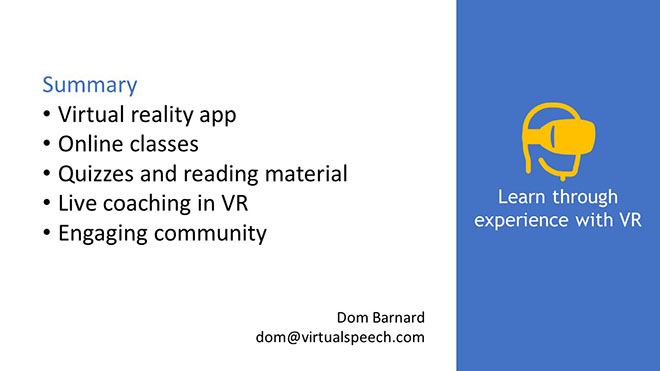
Basic summary slide with main points and contact information on it. The key message of the presentation is highlighted on the right hand side.
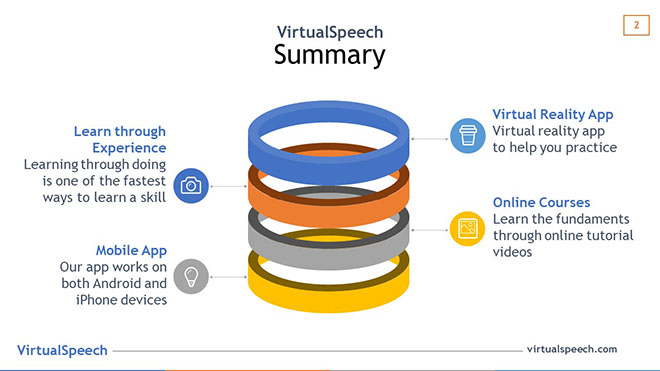
This summary slide is a little more visual, with the key points still mentioned on the slide.
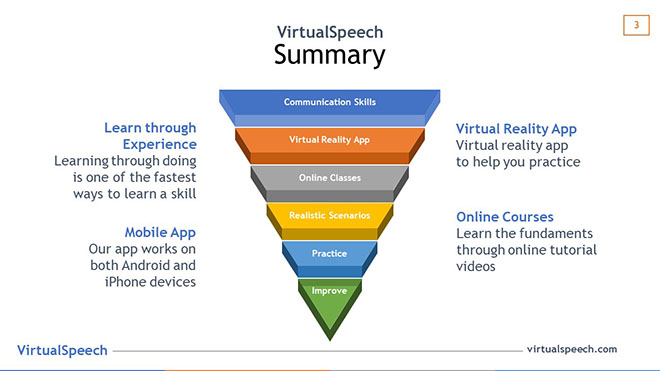
This diagram gives the audience a little more context to the information around it. The audience can see how this information leads to improving skills.




