In today’s business environment, strong presentation skills are no longer optional—they’re essential. Whether you’re pitching a groundbreaking idea, leading a virtual team meeting, or delivering a keynote speech, your ability to communicate effectively will open doors to promotions, investments, and career-defining opportunities.
Yet, for many, the fear of public speaking is a major hurdle. Studies show that 75% of professionals experience public speaking anxiety, often hindering their performance. Fortunately, Virtual Reality (VR) offers an innovative solution—allowing you to overcome fears, gain confidence, and perfect your presentation skills in a risk-free, immersive environment.
We’ll explain why virtual reality is the perfect tool to increase your confidence and improve your presentation skills.
The Rising Demand for VR Training
As remote work and digital collaboration become the norm, professionals are turning to virtual solutions to enhance their skills. The virtual reality training market is on track for significant growth in the coming years. Market research projects it will reach $6.34 billion by 2027, with an impressive compound annual growth rate (CAGR) of 42.5% between 2020 and 2027. This growth reflects the increasing adoption of VR as an innovative tool for immersive learning and skill development across industries.
VR is not just a trend—it’s a powerful tool reshaping how we learn and grow.
What is virtual reality?
Virtual reality is the term used to describe a three-dimensional, computer-generated environment that can be explored and interacted with by a person. That person is immersed within this environment, giving the impression that the person is really there, and can perform a series of actions within this virtual world.
We’re using virtual reality (VR) to immerse people in different realistic presentation-style environments, where they can practice and perfect their skills.
- Read our complete guide to virtual reality.
Practice Anytime, Anywhere
Imagine delivering a TED Talk to a packed theater, giving a wedding speech to emotional friends and family, or teaching a classroom of eager students—all from the comfort of your home. VirtualSpeech enables you to practice your presentation skills in realistic environments, helping you build a positive mental framework for success.
Plenty of studies have proven the effectiveness of positive visualization. When we imagine a positive outcome to a scenario in our mind, it’s more likely to play out the way we envision. Instead of thinking “I’m going to completely forget what to say on stage”, use VR to visualise yourself delivering an inspiring speech with great enthusiasm.
Practice with your own slides
With the VirtualSpeech app, you can add your own presentation slides into the virtual room with you, so that you can practice for an upcoming event. Simply save your presentation as a PDF document and add it to the app – you can change the slides in the virtual world by pressing your VR headset trigger.
Poor delivery and timing are the most common problems people have when they make a presentation. Being able to time what you say, at the correct point in your speech, with the right presentation slide, are important skills and requires you to know your content well.
Practicing your timing in the virtual world will make you much more confident when delivering the speech for real. You can even try out several different ways of delivering the same material and decide which sounds better.
Speakers that practice come across as confident, and avoid the “umms” and uncomfortable silences that detract from the message. Knowing your slides and practicing your delivery with them, will help keep the presentation within a reasonable timeframe. Audiences appreciate presentations that make the point clear and concise.
Video showing how you can practice presentation skills in VR.
Listen back to presentations
One of the best ways to improve your presentation skills is to listen back to your own speeches. Once you’ve delivered a speech with the VirtualSpeech app, you have the option to save your speech and listen back to it at any time in the future. When listening back to it:
- Listen for timing of deep breaths – when we’re nervous, our muscles tighten and we take shallow breaths – you may even hold your breath as you try and get all the information out at once. Instead, take deep breaths to relax your body and expand your vocal range.
- Listen for timing of pauses – When you’re nervous, you might speed up your presentation and end up talking too fast, which in turn causes you to run out of breath. Don’t be afraid to slow down and use pauses in your speech. Pausing can be used to emphasise certain points and give you time to think about what to say next. This is particularly useful when answering questions after a presentation. If you feel yourself losing control of your pacing, just take a nice pause and keep cool.
Practice deep breaths and pauses using VR to get you ready for the real event.
Instant feedback on your presentation
Using our speech-to-text technology, you can receive instant feedback on the pace of your voice, any hesitation words used, eye-contact and more.

Feedback includes:
- Filler words: gives the number of filler words used out of the total number of words in your speech.
- Eye contact: gives you a score out of 10, related to how long you were giving eye contact to the virtual avatars.
- Speaking pace: gives you a rating and words per minute you can use to improve your next speech.
- Volume: Analyzes the consistency and audibility of your voice, ensuring that your speech is neither too soft nor overly loud, for better audience engagement.
- Listenability: Scores how clear and engaging your speech is.
- Body Language: With the replay feature, you can watch yourself back to assess your posture, gestures, and movements. This visual feedback allows for refinement in how you present yourself physically during a speech.
- Content Feedback: Provides suggestions on the structure and persuasiveness of your speech. This helps ensure that your message is compelling and aligned with your objectives.
Variety of presentation rooms
Need to prepare for a team meeting? Presenting at a conference? Giving a TED talk? VR can immerse you in a variety of rooms to suit your needs and improve your skills for the correct type of event. The more adjusted to your environment you are, the more comfortable you’ll feel.
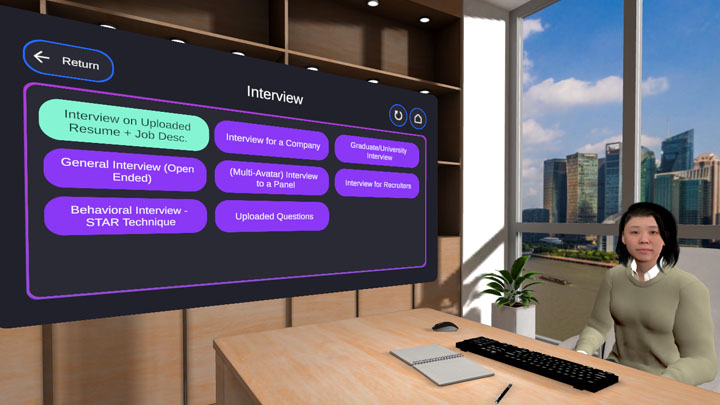
With VR, you can spend time in a similar room to where you’ll be delivering your presentation. You’ll be able to practice with a realistic audience, sound (audience and environmental), lighting distractions, and even audio feedback like you’d get with a microphone.
Our presentation rooms include:
- TED-style theatre
- Classroom
- Meeting rooms
- Conference room
- Press and media-styled room
- Debating room
- Lecture hall
Gamified Learning for Skill Mastery
Eye contact, distractions and impromptu speeches can all be improved in a fun and engaging way. We’ve build mini-courses to help you learn the essentials of presentation skills, including:

- Eye contact training – Ace your eye contact skills and connect with the audience more than ever before. Our VR training will show you a heatmap of where you’re looking in the audience and where you should shift your focus to so that your speech has a greater impact.
- Sound and visual distractions – Successful speeches require focus and it’s easy to get distracted. Learn how to deal with various sound and visual distractions, including mobile phones ringing, audio feedback from speakers, and flare lighting, so that you’ll look like an expert in no time!
- Impromptu speaking – Didn’t have time to prepare for your speech? No problem! Our fun game lets you practice quick-thinking by talking about a series of random slides for 30 seconds each. You’ll be able to give speeches at short notice and answer questions more easily with this brain training.
- Speech insight – Use cutting-edge technology to receive feedback on 15 different areas of your speech such as persuasiveness, aggression, and openness. You’ll be a lot more prepared for the real thing knowing how your audience are likely to perceive you.
Practicing Responding to Questions with AI-Powered Avatars
Answering audience questions is a critical skill for any presenter. VirtualSpeech’s AI-powered avatars simulate real-world Q&A sessions, enabling you to practice responding to queries with confidence and poise. After practicing your presentation the virtual audience will generate questions tailored to the topics you’ve covered. This allows you to practice thinking on your feet and addressing audience concerns effectively.
Additionally, you can customize your practice by uploading specific questions you expect to encounter. The virtual audience will incorporate these into the session, preparing you for even the toughest inquiries.
Practice as often as you like
You’ll want to rehearse your presentation multiple times – it’s essential if you want to deliver a great presentation. However, it’s hard to improve without actually presenting to an audience. With VR, you can practice in a realistic way as often as you like – whether it be ten or a hundred times. This is a great way to build confidence in your presentation abilities.
Some leading public speakers suggest rehearsing lines in various positions and in different orders – this will ensure you don’t just memorize the speech line for line and can handle unforeseen distractions.
The more you mix up your presentation and setting, the more comfortable you’ll feel with your speech.
Why Businesses Are Adopting VR Training
It’s not just individuals benefiting from VR—organizations are seeing measurable ROI from integrating VR into training programs.
According to a PWC study:
- 4x Faster Learning: VR learners complete training 4 times faster than those in traditional classroom settings, significantly improving efficiency and reducing training time.
- 275% More Confident: After training with VR, learners are 275% more confident in applying the skills they’ve acquired in real-world situations, ensuring better outcomes and higher performance on the job.
- 4x More Focused: Compared to e-learning counterparts, VR learners are 4 times more focused, meaning they retain information better and are more engaged in the training process.
VirtualSpeech helps businesses:
- Reduce training costs compared to in-person sessions.
- Improve employee performance with scalable, immersive solutions.
- Foster inclusivity by offering accessible training for remote and global teams.
Start improving your presentation skills today with our public speaking course integrated with VR.




