Train the Trainer

Course Outcomes
- Techniques to effectively train people in a professional environment
- How to create and deliver successful training sessions with practice in online exercises
- To develop your communication skills and give memorable training sessions
Deliver high-quality workplace training
Before you can start training others, you must first develop the knowledge and skills needed to convey information in a compelling manner. In this immersive course, you’ll learn how to confidently train others in ways that fully involve and engage the learners.
This train the trainer course teaches you how to create and deliver successful training sessions for audiences of any size, develop your communication skills, plan a training session, use your voice and body language effectively, deal with difficult participants, answer audience questions, and more.
Throughout the course, you'll watch example videos from real training sessions, similar to the types of training you'll be performing in the future, to help reinforce the topics being taught.
After learning the fundamentals, you'll practice what you've learned with interactive exercises.
By the end of this course, you'll be able to give memorable training sessions, whether you are coaching the whole office or individuals.

Online learning, done differently

Learn online, anytime

Practice exercises

Improve with feedback
Course Content
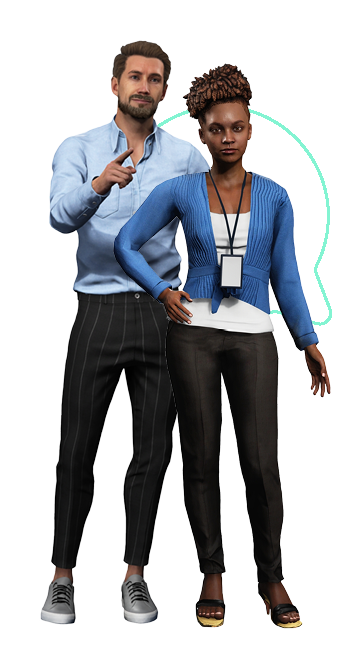

Your Instructor
Rasool Somji
Rasool studied Experimental Psychology at Oxford University, before starting his career in software development. He now works as a trainer, primarily targeting middle and upper management, focusing on modern computing technologies, including AI, cyber security, and blockchain.
Practice exercises
Practice your training skills with engaging exercises. At key points during the online part of the course, you'll be prompted to practice what you've learned in one of the following exercises.

Testing your current training ability
The first exercise gets you delivering a training session straight away. This will help you identify areas of your delivery that need improving. Record your presentation and review it afterward.

Explaining a topic or concept
Learn how to keep individuals engaged in your training sessions, even when explaining complex topics. You’ll practice storytelling and different presentation techniques.

Asking and answering questions
Practice active listening, questioning techniques, and building rapport with your audience. Learn the fundamentals of interacting with your audience and how to answer tough questions.

Introducing yourself and the topic
The introduction is important for capturing your audience’s attention. In this virtual scenario, you’ll practice delivering a short introduction of yourself and the topic you are teaching.
Features in the practice exercises
Useful exercise features to improve your training delivery.
Michael Windsor
Luke Penn
What's included in this course:
- 4 hours of learning
- 5 case studies
- 4 practice exercises
- All exercise features
- Quizzes and assessment
- Earn a digital course certificate
- Flexible, self-led format
- Access to updated content
CEU - Continuing Education Units

Continuing Professional Development (CPD)
CPD Credits / Hours: 4
Certificate No: A031907
Access all courses
US $45
(per month)
All training in the course catalogue
Frequently Asked Questions
You can access the classes through the VirtualSpeech website, on any standard web browser such as Chrome, Firefox, or Safari.
The practice exercises can be completed online or in virtual reality (if you have a VR headset).
When you enroll in the course, you'll get 24/7 access to the course (including tutorial videos, case studies, practice exercises, VR, and more) through the VirtualSpeech website and in VR.
Both the online classes and exercises run in your browser, no additional software or download is required.
If you have a VR headset, you can also access the practice exercises in VR. Here's a list of our recommended VR headsets.
The online exercises have been tested across multiple browsers and run smoothly on Google Chrome, Safari, Firefox, Internet Explorer, and Edge.
We accept payment via Credit Card, Debit Card or PayPal directly through the VirtualSpeech site. If you'd like to pay with an Invoice or using another payment method, please contact us.
Yes you can. After pressing the 'Buy Now' button on this page, select the number of users (maximum is 25).
After the payment, you'll be made course admin and can add users to the course from the admin dashboard.
Yes, when you've completed this course, we'll send you a Certificate of Achievement, which you can share in the Certifications section of your LinkedIn profile, on printed resumes, CVs, or other documents.
If the course does not meet your expectations, you can get a full refund within 7 days of purchasing the course.