Sales Pitch and Closing

Course Outcomes
- Deliver a confident, engaging and effective sales pitch that drives results
- Know top techniques that influence and persuade people to purchase
- Present yourself with confidence and clarity
- Build authentic connections with your prospects
- Handle objections with ease and use them to negotiate a winning deal
- Note: You can purchase a VR headset with the course if you don't already have one.









Deliver more successful sales pitches
Winning pitches is key to the success of any business. However many salespeople rush the process, lack impact and don't deliver key information during the pitch.
It's not always the best proposal that wins the deal, it's the one where the salesperson has built up a rapport with the prospect and presented effectively.
This unique course combines online classes with practice in virtual reality. First, you'll learn how to prepare for the pitch, build rapport with the prospect, ask for business, and much more. Then you'll build confidence by practicing these skills in a range of virtual scenarios.
Online learning, done differently
We combine online learning with practice for a unique learning approach. At certain points throughout this public speaking course, you'll practice what you've learned.

Learn in online classes

Practice in realistic VR

Improve with feedback
Course Content

VR Training for this course
At key points during the online part of the course, you'll be prompted to practice what you've learnt in one of the following VR training scenarios.

Practice sales pitch
Improve your sales pitch in front of potential buyers. We'll analyze your pitch using voice analysis and you'll be able to load in your own presentation slides to practice with.

Prospect meeting
Meet a new sales prospect for the first time. Answer their questions by selecting an option from several possible answers, and receive feedback on your choices at the end.

Selling generic products
Practice selling products which lack unique features. The product is shown on the wall for 2 minutes before changing. Repeat the selling pitch for 5 objects.

Elevator pitches
Practice your elevator pitch in two different elevator scenes. You'll have 30, 60 or 90 seconds to pitch yourself, your company or your product.

Active listening exercises
Two active listening exercises, the classic Goldilocks exercise and a conference call exercise. Quizzes at the end of both to test your listening skills.
Features in the practice exercises
Improve faster and practice what you learn with these features.
What's included in this course:
- 3 hours of learning
- 4 case studies
- 7 VR training scenarios
- All VR features
- Quizzes and assessment in VR
- Earn a digital course certificate
- Flexible, self-led format
- Access to updated content
CEU - Continuing Education Units

Continuing Professional Development (CPD)
CPD Credits / Hours: 5
Certificate No: A031338
Access all courses
US $45
(per month)
12 months access to this course
Info about VR headsets
The course works with popular VR headsets, including the Meta Quest, Pico Neo and Vive Focus 3.
Need a VR headset?
If you don't already have one, contact us and we'll help you figure out which headset is the best for you.

Frequently Asked Questions
You can access the classes through the VirtualSpeech website, on any standard web browser such as Chrome, Firefox, or Safari.
The practice exercises can be completed online or in virtual reality (if you have a VR headset).
When you enroll in the course, you'll get 24/7 access to the course (including tutorial videos, case studies, practice exercises, VR, and more) through the VirtualSpeech website and in VR.
Both the online classes and exercises run in your browser, no additional software or download is required.
If you have a VR headset, you can also access the practice exercises in VR. Here's a list of our recommended VR headsets.
The online exercises have been tested across multiple browsers and run smoothly on Google Chrome, Safari, Firefox, Internet Explorer, and Edge.
We accept payment via Credit Card, Debit Card or PayPal directly through the VirtualSpeech site. If you'd like to pay with an Invoice or using another payment method, please contact us.
Yes you can. After pressing the 'Buy Now' button on this page, select the number of users (maximum is 25).
After the payment, you'll be made course admin and can add users to the course from the admin dashboard.
Yes, when you've completed this course, we'll send you a Certificate of Achievement, which you can share in the Certifications section of your LinkedIn profile, on printed resumes, CVs, or other documents.
If the course does not meet your expectations, you can get a full refund within 7 days of purchasing the course.