Public Speaking Mastery
The most effective way to become an impactful and confident public speaker. Learn with online self-paced learning and practice in interactive exercises and simulations.

Course Outcomes
- Become an effective and persuasive audience-focused public speaker
- Manage your mindset to embrace your natural adrenaline and overcome fear.
- Apply key theories and techniques to plan and deliver effective and memorable speeches.
- Understand the importance of audience-first thinking for maximum impact.
- Master the art of handling audience questions and interruptions with confidence
- Enhance your message with body language, eye contact, and gestures.
Accelerate learning with realistic practice
Communication skills, particularly speaking skills, are the most sought after skills by employees, and often in shortage. Being a strong public speaker will permit you to get ahead, to be heard to make an impact.
All modules are designed around interactive activities and simulations, with personalised AI-feedback. You'll be able put the tips and techniques you'll learn into practice and successfully design and deliver a presentation that packs a punch.
Online learning, done differently
All out course material is designed around active practice and personalised feedback - giving each user a unique experience. You will guided into various simulations where you can put theory into practice in a safe space.

Learn online, anytime
Complete a series of videos, quizzes, and case studies at your own pace - available to access at any time.

Practice with exercises
Build your skills and confidence by putting them to the test with computer-generated audiences and AI-generated questions and interactivity.

Improve with feedback
Receive instant, personalised feedback on your performance to help identify your strengths and weaknesses.
Course Content

Your Facilitators
Helen Hooper
Helen is Curriculum Lead for the Public Speaking course. She's an entrepreneur, storyteller and learning designer with years of experience in presenting and performing front of both camera and live audiences around the world. Helen's passion is in finding creative ways to enable learning through active experience.

Hannah Britt
Hannah is a learning designer with a background in visual storytelling and creative media. Driven by a passion for psychology and human-centered learning, she designs experiential soft skills training that blends empathy, clarity, and real-world application.
Practice your public speaking with interactive and engaging exercises. At key points during the course, you'll be prompted to practice what you've learned in one of the following exercises.

Eye contact training
Improve your eye contact and connect with the audience. Gamification and heatmaps give you feedback on where you need to focus your eye contact.

Impromptu speech training
Practice quick-thinking and impromptu speaking by talking about a random slide every 30 seconds or answer random Table Topic questions.

Dealing with distractions
It's easy to get distracted by the audience and venue. Learn how to deal with sound and visual distractions, including mobile phones ringing and bright lighting.

Giving a TEDx speech
Receive feedback on your TEDx speech in this large theatre, designed after a popular TEDx venue. Better understanding how your audience perceives you.

Control your emotional state
Learn to use words and body language to trigger a positive mindset - helping you overcome nerves and be your best self.

The power of the warm up
Just like athletes prepare their bodies for peak performance, speakers need to warm up their vocal chords and prepare mentally for the task ahead. Experience the power of these simple exercises.

Conference presentation
Deliver a conference presentation to around 100 people in this popular training environment with a range of features.
Features in the practice exercises
Improve faster and practice what you learn with these features.
Sh Laos
Jordan Brook
Kit Eaton
What's included in this course:
- 3.5 hours of learning
- 8 AI-enhanced practice exercises
- AI feedback and questions
- 6 quizzes and assessment
- Earn a digital course certificate
- Flexible, self-led format
- Access to updated content
CEU - Continuing Education Units

Continuing Professional Development (CPD)
CPD Credits / Hours: 5
Certificate No: A031338
Access all courses
US $45
(per month)
12 months access to this course