How to Present over Video

Course Outcomes
- Know how to design and deliver successful and memorable video presentations
- Increase your confidence communicating online and feel more comfortable speaking in front of a virtual audience - whether it's 2 people, 20, or 200
- Use body language, eye contact, and hand gestures to enhance your message
- Connect, engage, and persuade your audience remotely with effective storytelling
- Optimize your delivery with the right tech setup
- Easily identify areas for improvement via mock video-conferencing exercises with instant feedback









Practice what you learn
In this course, you'll learn the fundamentals of presenting virtually and then practice what you learn in a realistic online video conferencing exercise.
Through online classes, you'll learn how to create and design an engaging presentation, set up the tech to look your best, use hand gestures and storytelling to enhance your message, and more.
After learning the theory, you'll have the unique opportunity to practice, improve and build your confidence in the virtual presentation exercise.
After learning the theory, you'll have the unique opportunity to practice, improve and build your confidence in the virtual presentation exercise.
resentations over video require a unique skill set for delivery compared to in-person presentations and meetings. For example, you have to adapt to a lack of audience feedback and body language cues that you'd otherwise have from a real-life audience.
Deliver effective virtual presentations

Practice exercises

Practice with exercises

Improve with feedback
Course Content
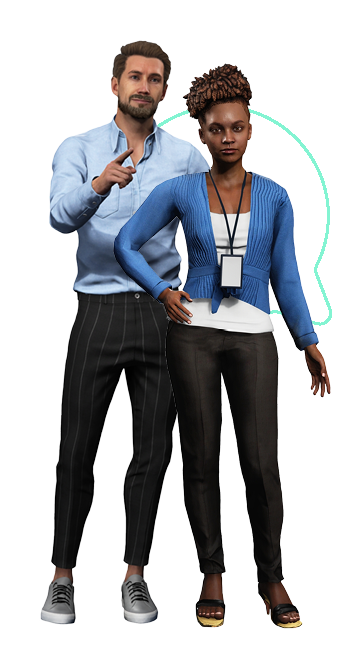
Practice Exercises
How do the exercises work?
Practice your virtual presenting skills on a webpage that looks and feels like a video conferencing platform - no additional download required. Upload your own slides into the exercise for the most realistic practice.
While delivering your speech, your voice and delivery will be analyzed, providing instant feedback when you've finished on aspects such as hesitation words, audience perception and confidence.
You can also practice thinking on your feet and answering questions from the virtual audience throughout your presentation or when you've finished speaking. You can even load in your own custom questions for a more targeted Q&A session.


Practice video presentations in the VirtualSpeech practice exercise. Answer audience questions, receive instant feedback on your performance, and watch yourself present on a video recording to identify areas for improvement.
Enable distractions while you present to really test your skills, such as mobile phones ringing and loud background noise.
Review the recorded audio and video to identify areas for improvement and track your progress with automated feedback, prompts, quizzes, and self-evaluation.
Impromptu practice
When you enroll on this course, you'll also receive access to an impromptu exercise. Test your impromptu abilities by speaking to random images for 30 seconds each. You'll then receive feedback on your performance.
This exercise is at the start of the course and gives you a chance to warm up for the course.
Features in the practice exercises
The exercise is full of features to give you realistic presentation practice. Here are some of the popular ones:
Sh Laos
"VirtualSpeech helps to fully prepare you for virtual meetings and improves your communication skills in realistic exercises."
What's included in this course:
- 2 hours of learning
- 4 case studies
- 2 practice exercises
- All exercise features
- Quizzes and assessment
- Earn a digital course certificate
- Flexible, self-led format
- Access to updated content
CEU - Continuing Education Units

2Continuing Professional Development (CPD)
CPD Credits / Hours: 2
Certificate No:
Access all courses
US $45
(per month)
12 months access to this course
Frequently Asked Questions
You can access the classes through the VirtualSpeech website, on any standard web browser such as Chrome, Firefox, or Safari.
The practice exercises can be completed online or in virtual reality (if you have a VR headset).
When you enroll in the course, you'll get 24/7 access to the course (including tutorial videos, case studies, practice exercises, VR, and more) through the VirtualSpeech website and in VR.
Both the online classes and exercises run in your browser, no additional software or download is required.
If you have a VR headset, you can also access the practice exercises in VR. Here's a list of our recommended VR headsets.
The online exercises have been tested across multiple browsers and run smoothly on Google Chrome, Safari, Firefox, Internet Explorer, and Edge.
We accept payment via Credit Card, Debit Card or PayPal directly through the VirtualSpeech site. If you'd like to pay with an Invoice or using another payment method, please contact us.
Yes you can. After pressing the 'Buy Now' button on this page, select the number of users (maximum is 25).
After the payment, you'll be made course admin and can add users to the course from the admin dashboard.
Yes, when you've completed this course, we'll send you a Certificate of Achievement, which you can share in the Certifications section of your LinkedIn profile, on printed resumes, CVs, or other documents.
If the course does not meet your expectations, you can get a full refund within 7 days of purchasing the course.