Presenting with Confidence

Course Outcomes
- Confidently present both online and in-person
- Create content that resonates with your audience
- Aid decision making by being strategic with your slide design
- Reduce nervousness by using a step-by-step preparation method
- Hook, engage, and keep your audience excited throughout your delivery
- Develop easy to craft stories for everyday meetings
- Avoid the most common mistakes speakers make when interacting with the audience
- Master your self-esteem and boost your confidence by creating rituals
These are some of the topics that we will cover:
- Working with the virtual audience to co-create the talk
- Structuring your presentation to make it easy for decision-makers
- Visualize data for audience retention
- Increase production speed with templates and step by step guidance
- Avoid common pitfalls that make audiences feel bored
I am very much looking forward to teaching you these exciting techniques that I’ve accumulated over 10 years of coaching and mentoring leaders.
Have you ever wondered how some people can just command the room and influence their audience virtually or in person? If so, this is the course for you!
This course will teach you techniques you need to present with confidence whether you’re dealing with audiences, stakeholders, or colleagues. Covering necessary concepts that you’ll need to present with confidence whether you’re in charge of your next virtual meeting, facilitating a hybrid session, or making an impact in person.
Build your confidence
This course combines online learning with practice exercises for a unique learning approach. At certain points throughout this course, you'll be prompted to practice what you've learned in the exercises.
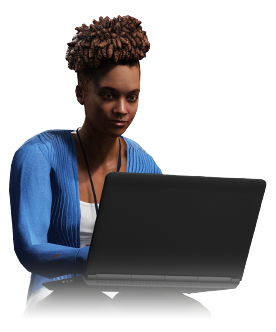
Learn online, anytime

Practice with exercises
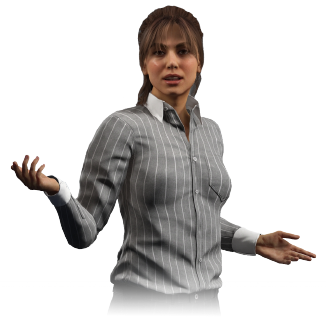
Improve with feedback
Course Content


Your Instructor
Gagan Singh
Gagan Singh is a leadership, business, and public speaker coach and works with start-up entrepreneurs to scale their ventures. As part of SmartPublicSpeaker, he has built a YouTube channel making people feel more productive and confident in their personal and professional lives.
He has spent 10 years delivering and coaching public speaking as part of London Athenians, including as the President and as a District Officer for Toastmasters International. Gagan has worked with C-suite executives, business owners, and high potential leaders. He holds an advanced leadership qualification from Toastmasters and has won various national competitions.
Practice exercises and useful tools
Throughout the course, you'll be prompted to practice your skills and techniques in these exercises.

Video-Based Presentation
Practice how to deliver successful video-conferencing presentations on Zoom, Skype, Webex, Teams, and more.

Impromptu Speech Training
Practice responding off the cuff and thinking on your feet by talking about a wide range of random images.

Speaking at Different Paces
Practice reading a transcript aloud at different paces, to better understand how different speeds sound.

Vocal Exercises
After completing these exercises, you'll notice the change they have on your pitch, pace, pause, and projection.

Conference Room Presentation
Deliver a presentation to around 100 people in this popular training environment with feedback on performance.

Building Impromptu Stories
Practice your storytelling by talking about a given topic and incorporating new words into the story as you go.
What's included in this course:
- 2 hours of learning
- 3 case studies
- 6 practice exercises
- Access to updated content
- Quizzes and assessment
- Earn a digital course certificate
- Flexible, self-led format
Access all courses
US $45
(per month)
All training in the course catalogue
Frequently Asked Questions
You can access the classes through the VirtualSpeech website, on any standard web browser such as Chrome, Firefox, or Safari.
The practice exercises can be completed online or in virtual reality (if you have a VR headset).
When you enroll in the course, you'll get 24/7 access to the course (including tutorial videos, case studies, practice exercises, VR, and more) through the VirtualSpeech website and in VR.
Both the online classes and exercises run in your browser, no additional software or download is required.
If you have a VR headset, you can also access the practice exercises in VR. Here's a list of our recommended VR headsets.
The online exercises have been tested across multiple browsers and run smoothly on Google Chrome, Safari, Firefox, Internet Explorer, and Edge.
We accept payment via Credit Card, Debit Card or PayPal directly through the VirtualSpeech site. If you'd like to pay with an Invoice or using another payment method, please contact us.
Yes you can. After pressing the 'Buy Now' button on this page, select the number of users (maximum is 25).
After the payment, you'll be made course admin and can add users to the course from the admin dashboard.
Yes, when you've completed this course, we'll send you a Certificate of Achievement, which you can share in the Certifications section of your LinkedIn profile, on printed resumes, CVs, or other documents.
If the course does not meet your expectations, you can get a full refund within 7 days of purchasing the course.
